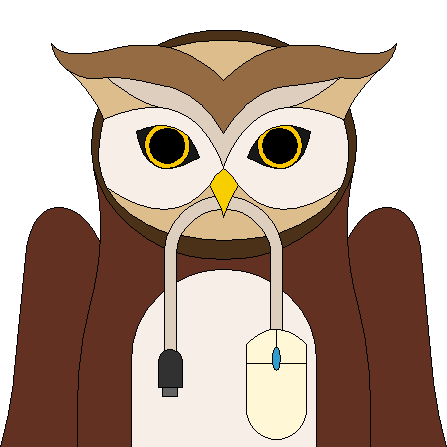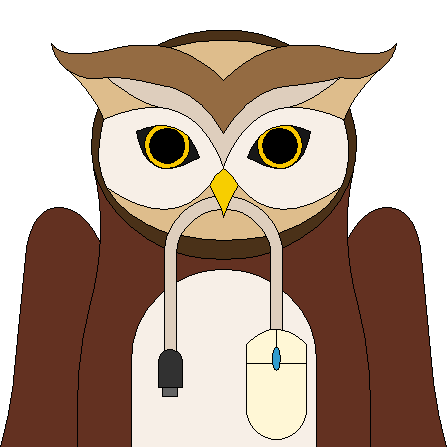Printing Different Sizes of Letters and Numbers:
Select the desired letter or number and then the size below, then click the print button.
How To Assemble Multi-Page Letters and Numbers:
- After printing the letter pages lay them out to determine the proper order.
- Starting at the upper left corner (the northwest corner), trim the pages on the right or bottom edges where there is a dotted line.
- Be sure not to trim the bottom edges of the bottom row of the map or the right edges of the right column.
- Take the upper left corner sheet and overlap it onto the sheet to its right up to the dark gray line.
- Tape them and then continue across to complete the top row.
- Add rows one at a time.