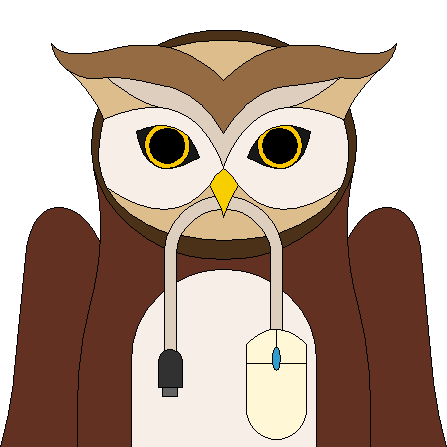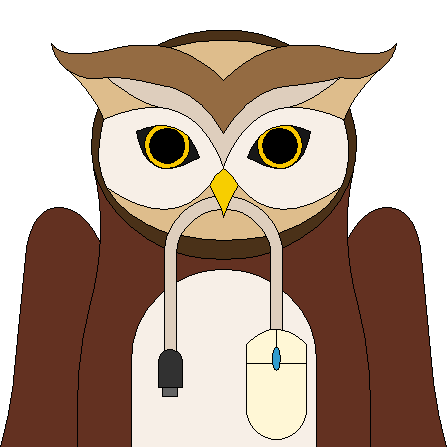Printing Detailed World Maps
Select the desired map and size below, then click the print button. The detailed world maps are very large files and may take some time to download and print.
How To Assemble Multi-Page Maps:
- After printing the map pages lay them out to determine the proper order.
- Starting at the upper left corner (the northwest corner), trim the pages on the right or bottom edges where there is a dotted line.
- Be sure not to trim the bottom edges of the bottom row of the map or the right edges of the right column.
- Take the upper left corner sheet and overlap it onto the sheet to its right up to the dark gray line.
- Tape them and then continue across to complete the top row.
- Add rows one at a time.
Free printable outline maps of North America and North American countries.
Search Owl & Mouse: