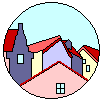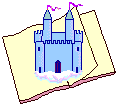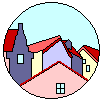
Find more
FREE educational software at the
Owl and Mouse Home
Page.
Click Here
|
|
Make a
Town
A learning project to
create a model town using free software
Children
can learn about what makes a house, how houses are
arranged along streets and into neighborhoods and towns,
how parts of a community relate to each other, how people
use streets to get from their homes to work and to shop.
Using a PC printer and Make a Town free software, they
can print patterns for paper houses and stores, and
arrange them into their own town. They also learn to
visualize how a flat object becomes 3-dimensional.
Materials needed:
scissors
cellophane tape or glue
crayons, markers or colored pencils
patterns for houses and stores:
Go To Make a Town Online
Strongly
Recommended:
large piece of butcher paper or
several pieces of green construction paper fastened
together.
You can print
on ordinary computer paper, or on thicker paper if
desired. (You will probably want to use paper heavier
than most computer paper if a number of children are
doing the project.) Check your printers instructions
before printing on heavy paper--some do and some
don’t. You can also take your printouts to a copy
shop and copy onto heavier paper or enlarge them.
Download the software.
Instructions are on the download page. Print out one or
more copies of each house. The "roof" page has
two roofs on the page, so you will need one copy for
every two houses (or you can cut roofs from construction
paper). All of the stores have flat roofs. You may want
to print out extra copies of the blank store, and label
one a police station and one a fire station.
It is best to color the
buildings before cutting them out. When coloring, you
should turn the building around so that you are coloring
each side "right way up". Even if you have
several copies of one house, you can make each one
different, by the way you decorate and add things to your
houses.. You can add curtains, a doorknob, a cat in the
window, houseplants, bushes and flowers on both the
inside and the outside. The stores will have the things
they sell in their windows, and maybe you can see
salespeople or customers inside too. If you add
three-dimensional touches (bushes, flowers, etc., you
probably want to add them after the houses are
assembled).
Cut out the patterns on the
heaviest black outline, cutting around the tabs where
they occur. You can cut the doors on one side and across
the top, so that they open. Fold the house on all the
lines, including the tab lines. When you hold the
buildings with the colored side toward you, all folds are
away from you (blank sides of the paper together), and at
90 degree angles when you are finished. Fold everything,
then glue or tape the tabs on the inner (flat) roof to
the sides of the house. Then fasten the back of the house
to the sides. The sides will stick up to hold the roof.
The rood piece can be secured with glue or tape if you
like. Younger children may need some help assembling the
buildings.
Is there a house like your
house? Make a house that looks like your house (use blank
house). Put the doors and windows in where they are on
your real house. Do you live in an apartment house or
condo? Use the link below for an apartment house. Several
of this pattern can be joined on the ends to make a
larger apartment house.
Lay out a large piece of
paper (or a number of sheets of paper fastened together).
Have the children place their houses on the paper,
wherever they want their houses to be.
What are the parts of a
house? (Use the blank house form to draw in the parts of
a house--windows, doors, roof, walls). Discuss
"front" and "back" doors with them.
(Note that most of the houses have their front doors on a
long side, but a couple have their front doors on a short
side.) Discuss how every house has a driveway to the
street. Do the "streets" need to be changed?
You may want to change some streets, starting with a plan
for the town. Is there a main street? Are the streets
perpendicular lines, or is there a circle? Is there a
park? Is it in the center of town? Do the houses go in
first, or the shops? Where are the shops?
Where do people work? How
do they get their money? (Lay out more sheets for farms).
Is there a manufacturing plant in this town? How much do
people get paid, and what do they spend it on? Does
everyone get paid the same amount?
What goes into and out of
each house? (Water, electricity, telephone, perhaps gas)
Is heating oil delivered in your community? What goes
out? (Waste water, garbage) What do people need to buy or
bring into their houses? (Food, clothing, toys, books,
furniture, etc.) Where does all of this come from, and
where does it go to?
How many families do you
need to support a grocery store? a bank? a toy store? If
these things are not in the town, where do people get
them? Does everybody live in a family?
The
link below has, besides the apartment house, other
houses, and an old-fashioned church with a steeple.
Go To Make a Village
Online
|
|